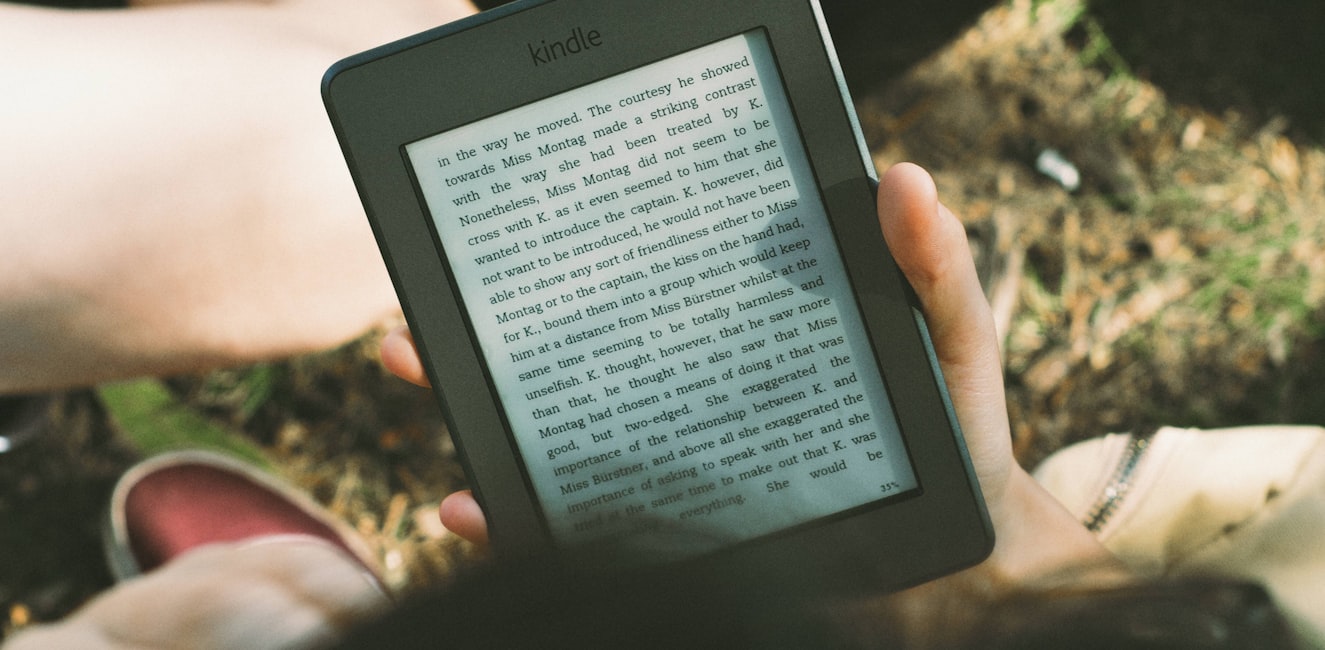When I say I want a free image, I'm not saying I only want it free of copyright like Gettyimages or Shutterstock would have you believe. I mean, I don't want to pay any money for that free of copyright image.
A great resource is the following blogpost on designskilz that lists 30 sites that offer free images. http://www.designskilz.com/free-photos/
With thirty plus choices, you'd think I could find a picture of someone showing surprise. Well, it was surprisingly difficult.
Many of the sites give categories and do a great job at sweeping landscapes which could be used for awesome background shots, but either they don't have a search bar for individual concepts or don't do emotions. Here's a few I liked-
Jay Mantri has incredible landscapes
Gratisography has whimiscal and artistic photos that are impressive but the selection is limited
Life of Pix has a good search bar but gave me a mountain goat when I searched for a baby.
Skitterphoto has a good number of photos but was a little hard to search
Splitshire was the same.
Unsplash is probably the best and easiest to search, but it had 0 search results for surprise or shock
After a few hours of searching these 30 sites for an image of surprise, and in the middle of the night, I turned to my teenage son and asked him to pose with me for a blurry shot from my webcam. Here is my surprise picture. (It looks a little like we're Zombies.)
BUT, if I had only known. The next morning I learned that BING has a license free option on their image searches. What does this mean???
Life has returned to the days when people took Google Images and used them wherever they wanted, only now it's in BING. Sure, you have to make sure you only use the ones tagged free of rights, but it's a faster, better way to search. All you do is enter what you want in Bing.com. Once your results come up, look at the options. Click under license...
... the drop down gives you a choice of "free to share and use commercially" which knocks out all the images you can't use and, BING-O, there's your pictures. Look at my surprise now.
To think I used to hate this search engine. Now my feelings are totally changed! What a surprise!!! Go BING!
P.S. Google does have this option but it's hidden under advanced search and takes a few more clicks. Still I like Bing better. I NEVER thought I'd say that.
Sunday, April 3, 2016
How NOT to Format an Ebook on Create Space and Kindle
So, when I decide to do something, I usually close my eyes and dive in. That's what I tried to do with my first two ebooks, but truth is, I BELLY FLOPPED!
Let me show you how my formatting turned out...
First, I used a simple word template on Three Kisses called filigree. I liked it.
Then I used the transfer tool on Kindle, and the preview made me think I was fabulous!
So it would seem I was ready to go, but NO! First of all, my cover page turned out to be two pages so my name was on the second page. Then I turned to my dedication. Here's the KDP preview...
Looking good, huh? BUT, when my husband bought it, the dedication was on two pages and thrown off center. It looks soooo bad!!
If that's not bad enough, I had random filigree in addition to the graphics at the beginning of each chapter. Otherwise it was pretty good.
Then I uploaded book number two, He's Got Her Goat. Unlike the preview, my title page was also cut in half. I spent hours struggling with my little graphics. I never could get my scene change flower to stay centered so I abandoned it, but my little goat on the title page looked perfect on preview so I thought I was golden. Look at it. Sooo sad.
The worst was my formatting issues. My indents lost their minds. Though my word doc is great, look at this page. A normal indent, a triple AND a double ALL on the same page.
At my critique group I complained to my wonderful mentor and critique buddy, Liz Adair, and she told me that the answer was a combination of creating PDF's of your title page and other front pages, and then using a program called Jutoh that allows you to edit actively in the mobi format.
So I'm rolling up my sleeves and will try it. Has anyone else struggled with formatting ebooks?
We'll see how I do. I've got three more completed manuscripts to upload so I better get busy.
Let me show you how my formatting turned out...
First, I used a simple word template on Three Kisses called filigree. I liked it.
Then I used the transfer tool on Kindle, and the preview made me think I was fabulous!
So it would seem I was ready to go, but NO! First of all, my cover page turned out to be two pages so my name was on the second page. Then I turned to my dedication. Here's the KDP preview...
Looking good, huh? BUT, when my husband bought it, the dedication was on two pages and thrown off center. It looks soooo bad!!
Then I uploaded book number two, He's Got Her Goat. Unlike the preview, my title page was also cut in half. I spent hours struggling with my little graphics. I never could get my scene change flower to stay centered so I abandoned it, but my little goat on the title page looked perfect on preview so I thought I was golden. Look at it. Sooo sad.
The worst was my formatting issues. My indents lost their minds. Though my word doc is great, look at this page. A normal indent, a triple AND a double ALL on the same page.
At my critique group I complained to my wonderful mentor and critique buddy, Liz Adair, and she told me that the answer was a combination of creating PDF's of your title page and other front pages, and then using a program called Jutoh that allows you to edit actively in the mobi format.
So I'm rolling up my sleeves and will try it. Has anyone else struggled with formatting ebooks?
We'll see how I do. I've got three more completed manuscripts to upload so I better get busy.
Labels:
ebook,
format an ebook,
formatting,
independent publishing,
indie writing,
Jutoh,
KDP,
kindle,
publishing,
self publishing
Friday, April 1, 2016
Ch-ch-changes! Facing my own Ebook
I'll admit it. I'm old fashioned. I like using maps that fold and reading books made out of paper. I even have a stupid phone (pre-smart phone.)
With writing, my dream was always to get accepted by a publishing house who would do my marketing while I could simply write and do some fun signings and author presentations.
As I attempted to pursue this dream, other responsibilities have gotten in the way. After a few years of teaching high schoolers and relocating due to job changes, I've finally got some time on my hands so I can get back to it.
Only while I've been away, somehow the world has changed. Okay, so maybe it changed earlier, and I simply didn't accept it. Either way, I can't ignore it anymore. EBOOKS are the future of writing.
It's true!!!
How did I figure this out, you may ask?
1. My first clue was Heather Moore's website. Although she's had great success with her historical fiction, I knew she was trying to break into the national market and had a few unpublished books. By self publishing and being extremely clever, she's gotten on the USA Today bestseller list.
2. Janette Rallison, another author I admire, writes YA for a national audience with one of the big 5, but her interests in writing extend far beyond YA. By independently publishing her other books, she's able to have the best of both worlds.
3. I am part of a wonderful writer's group every Thursday and one of my writing buddies, Liz Adair, is having great success also. It amazing how she's extending her reach and getting some serious downloads.
4. The final kicker was this article from authors earnings. In it, the author pointed out that with traditional publishing the writer only gets a small portion of the profits of the book. My first published novels sold for close to fifteen dollars,and I got less than two. I believe that's typical. Electronic publishing allows me to keep up to 70% of my earnings. In short, my publisher would have to sell over twenty times more books in order for me to make the same amount. AND with paper sales, there is no ability to re-approach those readers. Electronic sales allow hyperlinks in the back of books and more author/reader interaction.
Okay. I'm sold, but now comes the scary part. Actually doing it.
Labels:
books,
epublishing,
independent publishing,
indie writing,
kindle,
writing
Subscribe to:
Comments (Atom)